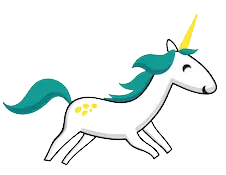The Matomo Data Studio Connector is a powerful tool for visualizing and analyzing your Matomo Analytics data in Google Data Studio. However, to ensure optimal performance, there are some best practices you should follow. Here are some tips for optimizing performance in the Matomo Data Studio Connector:
To ensure fast load times, use smaller date ranges in your default view. This will limit the amount of data being loaded and improve performance. Additionally, consider adding a date range control to allow users to change the date range if needed.
While the Main Metric reports in Matomo Analytics contain many metrics, most of them are available in sub-reports as well. Querying these metrics from sub-reports is often more performant and can help improve report speed.
When possible, limit the amount of data being transferred from Matomo Analytics to Google Data Studio. For example, when working with the Top Landing Pages report, it's better to limit the results in the Matomo query via the data connector rather than in Data Studio.
Custom Reports can be used to create pre-filtered data, such as a segment or filtered results like "landing page contains url." This can help reduce the amount of data being transferred from Matomo Analytics to Google Data Studio.
Reducing the number of elements per page to improve performance.
Finally, consider using the extract data function from Looker Studio to speed up report load times. This feature extracts data regularly from a data source and stores it for faster access.